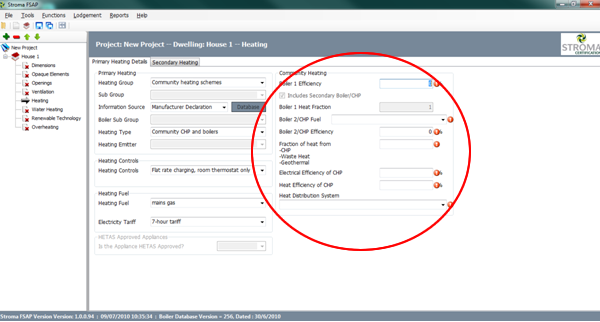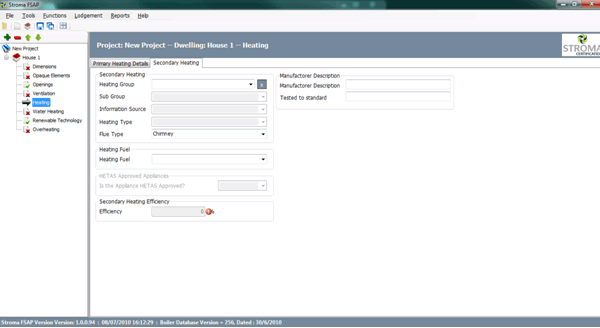Heating
Please note that this section is broken into two: Primary Heating and Secondary Heating (Fig 1)
In this section you are required to enter the type of primary and secondary heating, the controls and efficiencies.
Figure 1
Primary Heating
Like the Mechanical Ventilation there is choice of how you enter the efficiency and type of heating system. This is done under ‘Information Source’ (Fig 1). The options are:
- Boiler Database
- SAP Tables
- Manufacturer Declaration
By selecting the boiler database you will need to choose the specific boiler make and model from the SEDBUK database. This is done by clicking on ‘Database' (Fig 2).
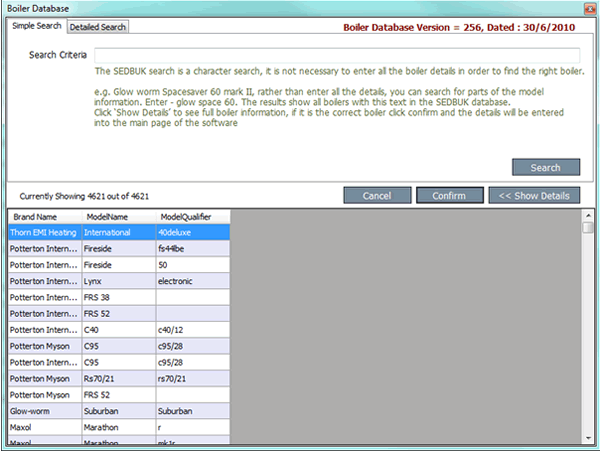
Fig 2
The SEDBUK database is updated automatically so you should be able to find the boiler you require. If you are having difficulty finding your boiler then you can refine the search by clicking on ‘Detailed Search’. Once you have located your boiler highlight it and click on ‘Confirm’. The details will appear on the Primary Heating section.
The remaining fields that require information will have a white background. Depending on the system adopted you will have to enter the Heating Controls, Electricity Tariff and the Boiler Interlock.
When selecting ‘SAP Tables’ default efficiencies are adopted in the calculation. Alternatively, you can use the ‘Manufacturer Declaration’ and type in the efficiency, but adopting this method will require you to input all the features of the boiler (i.e. Flue Type, Interlock etc...)
When adopting a community heating system a Community Heating section will appear on the right hand side (Fig 3). Here you will need to enter the boiler, heat and electrical efficiencies. Generally, all these details are obtained by the manufacturers.
Fig 3
Secondary Heating
On the Secondary Heating tab you are required to enter the secondary heating type, flue type and fuel type. Like the primary heating section you can either use the SAP Tables or use the Manufactures Declaration details (Fig 4).
Fig 4