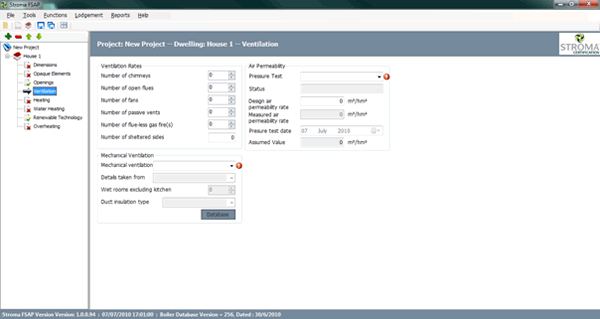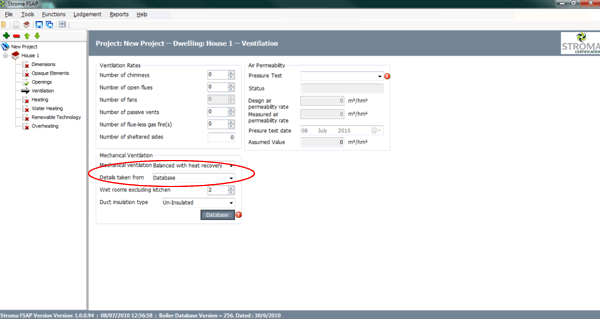Ventilation
In the ventilation section you are required to enter, the number of chimneys, open flues, extracts etc, the air permeability target and the mechanical ventilation system (if applicable).
Fig 1
Under Air Permeability you are given the following choices:
- Assumed
- As Built
- As Designed
- Calculated
Fig 2
Under the ‘Mechanical Ventilation’ section you will need to select how the dwelling is to be ventilated. The options available are:
- Natural Ventilation
- Positive Input from Loft
- Positive Input from Outside
- Balanced without Heat Recovery
- Balanced with Heat Recovery
- Centralised Whole House Extract
- Decentralised Whole House Extract
Fig 3
When selecting ‘Database’ from the ‘Details Taken From’ menu (Fig 3) you will then need to enter the number of wet rooms and the type of ducts. Following this, click on Database and the window below will be displayed (Fig 4).
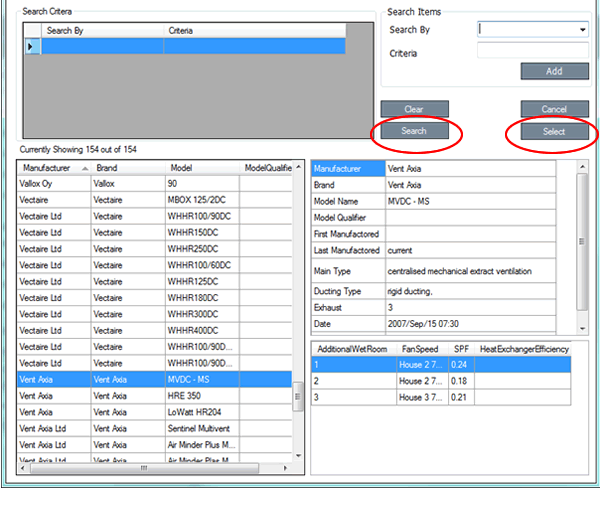
Fig 4